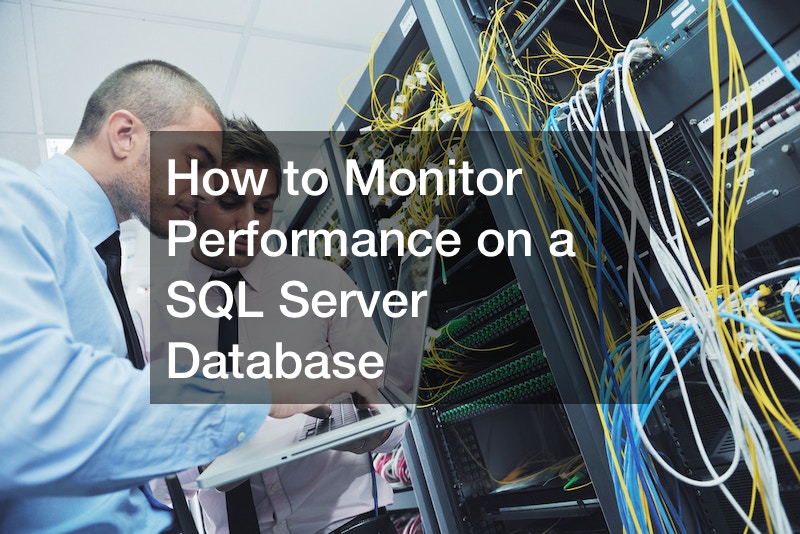How to Monitor Performance on a SQL Server Database
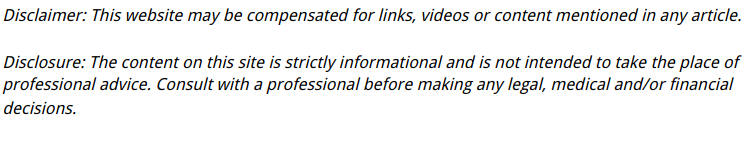
In the instructive YouTube tutorial titled “The SQL Server Activity Monitor,” viewers are guided through the utilization of the SQL Server Management Studio’s intrinsic tool designed for monitoring SQL performance—the SQL Activity Monitor also referred to as the SQL server database performance monitoring. This tool, comprising six distinct sections—Overview, Processes, Resource Weight, Data File, Recent Expensive Queries, and Active Expensive Queries—serves as a comprehensive dashboard for administrators.
The Overview section takes center stage, presenting vital metrics such as processor time percentages and waiting for task indicators, acting as early warning signals for potential performance issues. Delving into the Processes section, administrators gain insights into running queries, including login names, session IDs, and blocked tasks—critical information for identifying and resolving bottlenecks.
The tutorial emphasizes a cautious approach to handling process issues, encouraging administrators to investigate thoroughly before terminating, especially for mission-critical processes. Resource wait times, explored in the tutorial, aid in diagnosing system slowdowns, offering insights into causes such as network I/O, data file I/O, or query issues, enabling administrators to optimize the SQL Server environment effectively.
Further exploration of the Recent Expensive Queries and Active Expensive Queries sections unveils their role in providing real-time insights into ongoing processes, aiding in the establishment of performance baselines. The tutorial concludes with a reminder to open and close the Activity Monitor tab judiciously, ensuring optimal use of system resources during SQL performance monitoring sessions.
.