Avoid These Beginner Drupal Design Mistakes and Hit the Ground Running
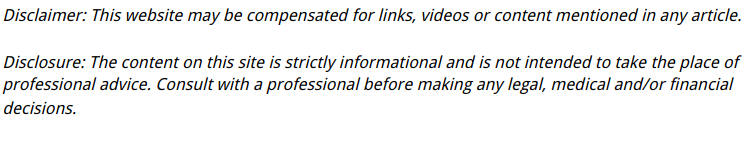

Designing a great website is the key to gaining access to growing eCommerce revenues. Consider, according to Internet Retailer, global eCommerce spending reached $1.25 trillion in 2013. ECommerce spending in the United States alone is expected to reach $440 billion by 2017. If you have a website that is too difficult for mobile users to access, a consumer market that now encompasses more than 50% of Americans, according to Pew Internet, you’re going to have a hard time generating any eCommerce revenue. Further, a site that is impossible to find in popular search engines is equally useless.
Choosing high quality content management tools, such as those offered by the Drupal CMS development system, can help businesses craft a website that addresses those common problems and ensures that their websites are going to draw people in, instead of driving them away. If you’re about to try your hand at custom Drupal design, here are four common mistakes that you should avoid.
Four Drupal Design Mistakes You Need to Avoid
- Forgetting to Back up Your Site
- Thoughtlessly Installing Drupal Custom Modules
- Writing Custom Code when You Could Use an Existing Module
- Acting Like You Have to Do Everything on Your Own
As MyDrupal.com suggests, one of the biggest mistakes you can make when engaging in Drupal web development is forgetting to back up your website regularly. Consider, especially if you’re new to Drupal design, it is much easier to make a damaging mistake when designing your site than it is to fix one. By using a caching module, you can automatically backup your site and avoid having to go back to the beginning when you have a problem.
Rahul Banker writes in “5 Common Drupal SEO Mistakes…” that installing Drupal modules without reading their documentation carefully is a great way to ruin your website. Some modules can be installed directly to your site without causing any issues with your Drupal design. However, to be safe you’ll want to take a look at the “Read me” that generally accompanies Drupal modules to find out exactly how you should be installing each add-on.
From Drupal’s community blog to websites maintained by professional Drupal designers, one of the most often repeated bits of Drupal design advice is to not do more work than you have to. Why take hours to write a custom piece of code when you can simply install a preexisting module that will do everything you need and want it to?
The Drupal designer community is one of the largest in the world. According to Drupal.org, almost 1,000,000 designers use the Drupal CMS. Between professional Drupal experts and those who are Drupal design enthusiasts, you can easily find a solution to any design problems you might have. As with anything else, asking for help with Drupal design might be the best way to learn the ropes.
If you can avoid these common Drupal design mistakes, you’ll be much more likely to craft a website that fits your marketing needs. Some mistakes are unavoidable parts of the learning process, but if you can avoid the most damaging blunders, you can hit the ground running.